I have this simple html code. I need to be able to determine if the ::before is being applied to .icon-player-flash
<div id="TestSwitch">
<i class="icon-player-html5"></i>
<i class="icon-player-none"></i>
<i class="icon-player-flash"></i>
</div>
I thought this would work but it's always returning 0 for the length.
var flashplayer = $(".icon-player-flash:before");
console.log("count: " + flashplayer.length);
What am I missing?