I want to use selenium automatically export documents
# -*- coding: utf-8 -*-
from selenium import webdriver
from selenium.webdriver.common.action_chains import ActionChains
from selenium.webdriver.support.ui import Select
import time
# Configuration information
email = "my_email"
password = "my_password"
def work_on():
driver = webdriver.Chrome()
index_url = "https://quip.com/"
driver.get(url=index_url)
time.sleep(1)
driver.find_element_by_xpath('//*[@id="header-nav-collapse"]/ul/li[9]/a').click() # click login
time.sleep(1)
driver.find_element_by_xpath('/html/body/div[2]/div[1]/div[1]/form/div/input').send_keys(email) # input email
driver.find_element_by_xpath('//*[@id="email-submit"]').click()
time.sleep(1)
driver.find_element_by_xpath('/html/body/div/div/form/div/input[2]').send_keys(password) # input password
driver.find_element_by_xpath('/html/body/div/div/form/button').click()
time.sleep(2)
driver.find_element_by_xpath('//*[@id="app"]/div/div/div/div[1]/div/div/div[3]/div[1]/a[2]/div/div').click() # click file
time.sleep(2)
driver.find_element_by_xpath('//*[@id="app"]/div/div/div/div[3]/div[2]/div/div/div/div[1]/div[2]/div[1]/a').click() # select test
time.sleep(2)
driver.find_element_by_xpath('//*[@id="app"]/div/div/div/div[3]/div[2]/div/div/div/div/div[2]/div/a').click() # select test
time.sleep(2)
driver.find_element_by_xpath('//*[@id="app"]/div/div/div/div[3]/div[1]/div[1]/div[1]/div[2]/button[1]').click() # select document
time.sleep(2)
ele = driver.find_element_by_id('id-7-export') # Determine the position of the element
actions = ActionChains(driver)
actions.move_to_element(ele)
actions.click(ele) # Export to html
actions.perform()
time.sleep(5)
driver.close()
if __name__ == '__main__':
work_on()
Error message
ele = driver.find_element_by_id('id-7-export') # Determine the position of the element
Cannot find label can't be exported
This code contains the account and password.Please test use
Automatic login may be incorrect, please try again