I am implementing the Push notifaication in my application with the help of Article = https://medium.com/@arjenbrandenburgh/angulars-pwa-swpush-and-swupdate-15a7e5c154ac
I am using Angular version7 and using => SwPush from '@angular/service-worker' for push notification in my App.
To run the application and see push notification functionality in my app, I use 2 commands:
- ng build --prod
- http-server -p4100 -c-1 dist/my-pwa-app
After running these 2 commands, the app shows:
when i open http://localhost:4100 OR http://127.0.0.1:4100 the service worker is running and push notification is working.
But when i open http://172.16.0.201:4100 in the browser, there is no service worker running in the Application => Service worker