My csproject file is indicating: <TargetFramework>netcoreapp3.0</TargetFramework>
In my startup im using the followinhg:
services.AddMvc(x => x.Filters.AddService<TransactionFilter>())
.AddJsonOptions(options => options.JsonSerializerOptions... )
But, ReferenceLoopHandling is not available inside options.JsonSerializerOptions.
<Project Sdk="Microsoft.NET.Sdk.Web">
<PropertyGroup>
<TargetFramework>netcoreapp3.0</TargetFramework>
</PropertyGroup>
<ItemGroup>
<PackageReference Include="FluentNHibernate" Version="2.1.2" />
<PackageReference Include="FullContact.Contacts.API" Version="1.0.3" />
<PackageReference Include="Google.Cloud.Storage.V1" Version="2.3.0" />
<PackageReference Include="Microsoft.AspNetCore.Authentication.JwtBearer" Version="2.2.0" />
<PackageReference Include="Microsoft.AspNetCore.Mvc.Cors" Version="2.2.0" />
<PackageReference Include="Microsoft.AspNetCore.Mvc.Formatters.Json" Version="2.2.0" />
<PackageReference Include="Microsoft.IdentityModel.Tokens" Version="5.5.0" />
<PackageReference Include="MySql.Data" Version="8.0.17" />
<PackageReference Include="piplclient" Version="5.0.9" />
<PackageReference Include="System.IdentityModel.Tokens.Jwt" Version="5.5.0" />
</ItemGroup>
</Project>