I needed something a little different, but the answers by @alex and @marion got me started in the right direction. The problem was that when you needed many items in the table, the "columns" started stacking funny on smaller screens.
Thanks to Serge for his answer here that led me in this solution. This solution allows for scrolling horizontally and doesn't stack funny regardless of the size of the screen/window. I tested it in Chrome, Firefox, Opera, Edge, and IE11. Here's the fiddle with the correct alignment for the new "rows" and "columns": https://jsfiddle.net/berrym/6r3zvaef/21/
And just in case it disappears from JSFiddle:
<style>
table{
display:block;
white-space:nowrap;
width:100%;
}
td, th {
border-bottom: 1px solid red;
border-collapse: collapse;
}
thead {
float: left;
background: yellow;
width: 10%;
}
thead tr {
width:100%;
float:left;
}
thead th {
display: block;
}
tbody {
float: left;
width: 90%;
}
tbody tr {
display: inline-block;
}
tbody td {
float:left;
width:100%;
}
</style>
<table>
<thead>
<tr>
<th>A</th>
<th>B</th>
</tr>
</thead>
<tbody>
<tr>
<td>a1</td>
<td>b1</td>
</tr>
<tr>
<td>a2</td>
<td>b2</td>
</tr>
<tr>
<td>a3</td>
<td>b3</td>
</tr>
<tr>
<td>a1</td>
<td>b1</td>
</tr>
<tr>
<td>a2</td>
<td>b2</td>
</tr>
<tr>
<td>a3</td>
<td>b3</td>
</tr>
<tr>
<td>a1</td>
<td>b1</td>
</tr>
<tr>
<td>a2</td>
<td>b2</td>
</tr>
<tr>
<td>a3</td>
<td>b3</td>
</tr>
<tr>
<td>a1</td>
<td>b1</td>
</tr>
<tr>
<td>a2</td>
<td>b2</td>
</tr>
<tr>
<td>a3</td>
<td>b3</td>
</tr>
<tr>
<td>a1</td>
<td>b1</td>
</tr>
<tr>
<td>a2</td>
<td>b2</td>
</tr>
<tr>
<td>a3</td>
<td>b3</td>
</tr>
<tr>
<td>a1</td>
<td>b1</td>
</tr>
<tr>
<td>a2</td>
<td>b2</td>
</tr>
<tr>
<td>a3</td>
<td>b3</td>
</tr>
<tr>
<td>a1</td>
<td>b1</td>
</tr>
<tr>
<td>a2</td>
<td>b2</td>
</tr>
<tr>
<td>a3</td>
<td>b3</td>
</tr>
<tr>
<td>a1</td>
<td>b1</td>
</tr>
<tr>
<td>a2</td>
<td>b2</td>
</tr>
<tr>
<td>a3</td>
<td>b3</td>
</tr>
<tr>
<td>a1</td>
<td>b1</td>
</tr>
<tr>
<td>a2</td>
<td>b2</td>
</tr>
<tr>
<td>a3</td>
<td>b3</td>
</tr>
<tr>
<td>a1</td>
<td>b1</td>
</tr>
<tr>
<td>a2</td>
<td>b2</td>
</tr>
<tr>
<td>a3</td>
<td>b3</td>
</tr>
<tr>
<td>a1</td>
<td>b1</td>
</tr>
<tr>
<td>a2</td>
<td>b2</td>
</tr>
<tr>
<td>a3</td>
<td>b3</td>
</tr>
<tr>
<td>a1</td>
<td>b1</td>
</tr>
<tr>
<td>a2</td>
<td>b2</td>
</tr>
<tr>
<td>a3</td>
<td>b3</td>
</tr>
<tr>
<td>a1</td>
<td>b1</td>
</tr>
<tr>
<td>a2</td>
<td>b2</td>
</tr>
<tr>
<td>a3</td>
<td>b3</td>
</tr>
</tbody>
</table>