I am using TextInputLayout wrapped around a EditText for a RecyclerView item. I am using style "Theme.AppCompat.Light.NoActionBar". But still I get the error "Caused by: java.lang.IllegalArgumentException: The style on this component requires your app theme to be Theme.AppCompat (or a descendant)." However when I remove the TextInputLayout from the xml, the App runs fine.
Here is my RecyclerView item (item_content_settings):
<?xml version="1.0" encoding="utf-8"?>
<LinearLayout xmlns:android="http://schemas.android.com/apk/res/android"
android:layout_width="match_parent"
android:layout_height="wrap_content"
android:orientation="horizontal"
android:weightSum="20">
<com.google.android.material.textfield.TextInputLayout
android:layout_width="0dp"
android:layout_height="wrap_content"
android:layout_weight="18"
android:padding="16dp">
<EditText
android:id="@+id/content_summary"
android:layout_width="match_parent"
android:layout_height="match_parent"
android:hint="First Name"
android:inputType="text"
android:text="First Name And Last Name" />
</com.google.android.material.textfield.TextInputLayout>
<ImageView
android:id="@+id/pencil"
android:layout_width="0dp"
android:layout_height="16dp"
android:layout_gravity="center"
android:layout_margin="0dp"
android:layout_weight="2"
android:src="@drawable/pencil_edit" />
</LinearLayout>
My Style:
<resources>
<!-- Base application theme. -->
<style name="AppTheme" parent="AppTheme.Base">
<!-- Customize your theme here. -->
<item name="colorPrimary">@color/colorPrimary</item>
<item name="colorPrimaryDark">@color/colorPrimaryDark</item>
<item name="colorAccent">@color/colorAccent</item>
</style>
<style name="AppTheme.Base" parent="Theme.AppCompat.Light.NoActionBar">
<!--
Theme customizations available in newer API levels can go in
res/values-vXX/styles.xml, while customizations related to
backward-compatibility can go here.
-->
</style>
<!-- <style name="AppTheme.NoActionBar">-->
<!-- <item name="windowActionBar">false</item>-->
<!-- <item name="windowNoTitle">true</item>-->
<!-- </style>-->
<style name="SplashTheme" parent="Theme.AppCompat.NoActionBar">
<item name="android:windowBackground">@drawable/background</item>
</style>
<style name="AppTheme.AppBarOverlay" parent="ThemeOverlay.AppCompat.Dark.ActionBar" />
<style name="AppTheme.PopupOverlay" parent="ThemeOverlay.AppCompat.Light" />
</resources>
AndroidManifest:
<?xml version="1.0" encoding="utf-8"?>
<manifest xmlns:android="http://schemas.android.com/apk/res/android"
package="com.sed.RP">
<uses-permission android:name="android.permission.INTERNET" />
<uses-permission android:name="android.permission.ACCESS_NETWORK_STATE" />
<application
android:name=".MainApplication"
android:allowBackup="true"
android:icon="@mipmap/ic_launcher"
android:label="@string/app_name"
android:roundIcon="@mipmap/ic_launcher_round"
android:supportsRtl="true"
android:theme="@style/AppTheme">
<activity
android:name=".SplashActivity"
android:theme="@style/SplashTheme">
<intent-filter>
<action android:name="android.intent.action.MAIN" />
<category android:name="android.intent.category.LAUNCHER" />
</intent-filter>
</activity>
<activity
android:name=".MainActivity"
android:label="@string/app_name"
android:theme="@style/AppTheme"></activity>
<activity android:name=".WelcomeActivity" />
<activity android:name=".LoginActivity" />
<activity android:name=".SignupActivity" />
<activity android:name=".ForgotPasswordActivity" />
<activity android:name=".VerifyEmailActivity" />
</application>
</manifest>
error:
2019-09-19 14:20:31.276 30912-30912/com.sed.RP E/AndroidRuntime: FATAL EXCEPTION: main
Process: com.sed.RP, PID: 30912
android.view.InflateException: Binary XML file line #8: Binary XML file line #8: Error inflating class <unknown>
Caused by: android.view.InflateException: Binary XML file line #8: Error inflating class <unknown>
Caused by: java.lang.reflect.InvocationTargetException
at java.lang.reflect.Constructor.newInstance0(Native Method)
at java.lang.reflect.Constructor.newInstance(Constructor.java:430)
at android.view.LayoutInflater.createView(LayoutInflater.java:652)
at android.view.LayoutInflater.createViewFromTag(LayoutInflater.java:812)
at android.view.LayoutInflater.createViewFromTag(LayoutInflater.java:752)
at android.view.LayoutInflater.rInflate(LayoutInflater.java:883)
at android.view.LayoutInflater.rInflateChildren(LayoutInflater.java:846)
at android.view.LayoutInflater.inflate(LayoutInflater.java:522)
at android.view.LayoutInflater.inflate(LayoutInflater.java:430)
at com.sed.RP.SettingsAdapter.onCreateViewHolder(SettingsAdapter.java:46)
at com.sed.RP.SettingsAdapter.onCreateViewHolder(SettingsAdapter.java:23)
at androidx.recyclerview.widget.RecyclerView$Adapter.createViewHolder(RecyclerView.java:6794)
at androidx.recyclerview.widget.RecyclerView$Recycler.tryGetViewHolderForPositionByDeadline(RecyclerView.java:5975)
at androidx.recyclerview.widget.RecyclerView$Recycler.getViewForPosition(RecyclerView.java:5858)
at androidx.recyclerview.widget.RecyclerView$Recycler.getViewForPosition(RecyclerView.java:5854)
at androidx.recyclerview.widget.LinearLayoutManager$LayoutState.next(LinearLayoutManager.java:2230)
at androidx.recyclerview.widget.LinearLayoutManager.layoutChunk(LinearLayoutManager.java:1557)
at androidx.recyclerview.widget.LinearLayoutManager.fill(LinearLayoutManager.java:1517)
at androidx.recyclerview.widget.LinearLayoutManager.onLayoutChildren(LinearLayoutManager.java:612)
at androidx.recyclerview.widget.RecyclerView.dispatchLayoutStep2(RecyclerView.java:3924)
at androidx.recyclerview.widget.RecyclerView.dispatchLayout(RecyclerView.java:3641)
at androidx.recyclerview.widget.RecyclerView.onLayout(RecyclerView.java:4194)
at android.view.View.layout(View.java:17666)
at android.view.ViewGroup.layout(ViewGroup.java:5577)
at android.widget.LinearLayout.setChildFrame(LinearLayout.java:1741)
at android.widget.LinearLayout.layoutHorizontal(LinearLayout.java:1730)
at android.widget.LinearLayout.onLayout(LinearLayout.java:1496)
at android.view.View.layout(View.java:17666)
at android.view.ViewGroup.layout(ViewGroup.java:5577)
at android.widget.FrameLayout.layoutChildren(FrameLayout.java:323)
at android.widget.FrameLayout.onLayout(FrameLayout.java:261)
at android.view.View.layout(View.java:17666)
at android.view.ViewGroup.layout(ViewGroup.java:5577)
at com.google.android.material.appbar.HeaderScrollingViewBehavior.layoutChild(HeaderScrollingViewBehavior.java:142)
at com.google.android.material.appbar.ViewOffsetBehavior.onLayoutChild(ViewOffsetBehavior.java:41)
at com.google.android.material.appbar.AppBarLayout$ScrollingViewBehavior.onLayoutChild(AppBarLayout.java:1556)
at androidx.coordinatorlayout.widget.CoordinatorLayout.onLayout(CoordinatorLayout.java:888)
at android.view.View.layout(View.java:17666)
at android.view.ViewGroup.layout(ViewGroup.java:5577)
at androidx.drawerlayout.widget.DrawerLayout.onLayout(DrawerLayout.java:1231)
at android.view.View.layout(View.java:17666)
at android.view.ViewGroup.layout(ViewGroup.java:5577)
at android.widget.FrameLayout.layoutChildren(FrameLayout.java:323)
at android.widget.FrameLayout.onLayout(FrameLayout.java:261)
at android.view.View.layout(View.java:17666)
at android.view.ViewGroup.layout(ViewGroup.java:5577)
at android.widget.LinearLayout.setChildFrame(LinearLayout.java:1741)
at android.widget.LinearLayout.layoutVertical(LinearLayout.java:1585)
at android.widget.LinearLayout.onLayout(LinearLayout.java:1494)
at android.view.View.layout(View.java:17666)
at android.view.ViewGroup.layout(ViewGroup.java:5577)
2019-09-19 14:20:31.277 30912-30912/com.sed.RP E/AndroidRuntime: at android.widget.FrameLayout.layoutChildren(FrameLayout.java:323)
at android.widget.FrameLayout.onLayout(FrameLayout.java:261)
at android.view.View.layout(View.java:17666)
at android.view.ViewGroup.layout(ViewGroup.java:5577)
at android.widget.LinearLayout.setChildFrame(LinearLayout.java:1741)
at android.widget.LinearLayout.layoutVertical(LinearLayout.java:1585)
at android.widget.LinearLayout.onLayout(LinearLayout.java:1494)
at android.view.View.layout(View.java:17666)
at android.view.ViewGroup.layout(ViewGroup.java:5577)
at android.widget.FrameLayout.layoutChildren(FrameLayout.java:323)
at android.widget.FrameLayout.onLayout(FrameLayout.java:261)
at com.android.internal.policy.DecorView.onLayout(DecorView.java:730)
at android.view.View.layout(View.java:17666)
at android.view.ViewGroup.layout(ViewGroup.java:5577)
at android.view.ViewRootImpl.performLayout(ViewRootImpl.java:2394)
at android.view.ViewRootImpl.performTraversals(ViewRootImpl.java:2116)
at android.view.ViewRootImpl.doTraversal(ViewRootImpl.java:1302)
at android.view.ViewRootImpl$TraversalRunnable.run(ViewRootImpl.java:6441)
at android.view.Choreographer$CallbackRecord.run(Choreographer.java:876)
at android.view.Choreographer.doCallbacks(Choreographer.java:688)
at android.view.Choreographer.doFrame(Choreographer.java:623)
at android.view.Choreographer$FrameDisplayEventReceiver.run(Choreographer.java:862)
at android.os.Handler.handleCallback(Handler.java:754)
at android.os.Handler.dispatchMessage(Handler.java:95)
at android.os.Looper.loop(Looper.java:163)
at android.app.ActivityThread.main(ActivityThread.java:6238)
at java.lang.reflect.Method.invoke(Native Method)
at com.android.internal.os.ZygoteInit$MethodAndArgsCaller.run(ZygoteInit.java:933)
at com.android.internal.os.ZygoteInit.main(ZygoteInit.java:823)
Caused by: java.lang.IllegalArgumentException: The style on this component requires your app theme to be Theme.AppCompat (or a descendant).
at com.google.android.material.internal.ThemeEnforcement.checkTheme(ThemeEnforcement.java:221)
at com.google.android.material.internal.ThemeEnforcement.checkAppCompatTheme(ThemeEnforcement.java:196)
at com.google.android.material.internal.ThemeEnforcement.checkCompatibleTheme(ThemeEnforcement.java:131)
at com.google.android.material.internal.ThemeEnforcement.obtainTintedStyledAttributes(ThemeEnforcement.java:110)
at com.google.android.material.textfield.TextInputLayout.<init>(TextInputLayout.java:266)
at com.google.android.material.textfield.TextInputLayout.<init>(TextInputLayout.java:247)
... 80 more
RecyclerAdapter:
import android.content.Context;
import android.content.SharedPreferences;
import android.preference.PreferenceManager;
import android.view.LayoutInflater;
import android.view.View;
import android.view.ViewGroup;
import android.widget.EditText;
import android.widget.ImageView;
import android.widget.TextView;
import androidx.annotation.NonNull;
import androidx.recyclerview.widget.RecyclerView;
import java.util.ArrayList;
import butterknife.BindView;
import butterknife.ButterKnife;
import ca.barrenechea.widget.recyclerview.decoration.StickyHeaderAdapter;
public class SettingsAdapter extends RecyclerView.Adapter<SettingsAdapter.MyViewHolder>
implements StickyHeaderAdapter<SettingsAdapter.HeaderHolder> {
private LayoutInflater inflater;
private ArrayList<SettingsItem> items;
private ClickListener clickListener;
private SharedPreferences preferences;
int count;
private int yearInfoPos;
public SettingsAdapter(Context context, ArrayList<SettingsItem> items, int count, int yearInfoPos) {
inflater = LayoutInflater.from(context);
this.items = items;
this.count = count;
this.yearInfoPos = yearInfoPos;
preferences = PreferenceManager.getDefaultSharedPreferences(context);
}
@NonNull
@Override
public MyViewHolder onCreateViewHolder(@NonNull ViewGroup parent, int viewType) {
View view = inflater.inflate(R.layout.item_content_settings, parent, false);
return new MyViewHolder(view);
}
@Override
public void onBindViewHolder(@NonNull MyViewHolder holder, int position) {
// switch (position) {
// case 0:
// holder.contentSummary.setHint("First Name");
// break;
// case 1:
// holder.contentSummary.setHint("Last Name");
// break;
// case 2:
// holder.contentSummary.setHint("Email Address");
// break;
// case 3:
// holder.contentSummary.setHint("Password");
// break;
// }
holder.contentSummary.setHint(items.get(position).title);
holder.contentSummary.setText(items.get(position).contentSummary);
}
@Override
public int getItemCount() {
return count;
}
public void setClickListener(ClickListener clickListener) {
this.clickListener = clickListener;
}
@Override
public long getHeaderId(int position) {
if (position < 0) {
return 0;
} else if (position < 4) {
return 4;
} else if (position < yearInfoPos) {
return yearInfoPos;
} else if (position < (yearInfoPos + 2)) {
return yearInfoPos + 2;
} else {
return count - 1;
}
}
@Override
public HeaderHolder onCreateHeaderViewHolder(ViewGroup parent) {
final View view = inflater.inflate(R.layout.item_header_settings, parent, false);
return new HeaderHolder(view);
}
@Override
public void onBindHeaderViewHolder(HeaderHolder headerHolder, int position) {
if (position < 0) {
headerHolder.headerText.setText(R.string.settings_title1);
} else if (position < 4) {
headerHolder.headerText.setText(R.string.settings_title2);
} else if (position < yearInfoPos) {
headerHolder.headerText.setText(R.string.settings_title3);
} else if (position < (yearInfoPos + 2)) {
headerHolder.headerText.setText(R.string.settings_title4);
} else {
headerHolder.headerText.setText(R.string.settings_title5);
}
}
public interface ClickListener {
void itemClicked(int position);
}
class MyViewHolder extends RecyclerView.ViewHolder {
@BindView(R.id.content_summary)
EditText contentSummary;
@BindView(R.id.pencil)
ImageView pencilEdit;
public MyViewHolder(View itemView) {
super(itemView);
//contentSummary = itemView.findViewById(R.id.content_summary);
ButterKnife.bind(this, itemView);
pencilEdit.setOnClickListener(new View.OnClickListener() {
@Override
public void onClick(View v) {
if (clickListener != null) {
clickListener.itemClicked(getLayoutPosition());
}
}
});
}
}
static class HeaderHolder extends RecyclerView.ViewHolder {
@BindView(R.id.text_header)
TextView headerText;
@BindView(R.id.image_header)
ImageView headerImage;
public HeaderHolder(View itemView) {
super(itemView);
ButterKnife.bind(this, itemView);
// headerText = itemView.findViewById(R.id.text_header);
// headerImage = itemView.findViewById(R.id.image_header);
}
}
class AddItemHolder extends RecyclerView.ViewHolder {
TextView addItem;
public AddItemHolder(View itemView) {
super(itemView);
addItem = itemView.findViewById(R.id.add_item);
itemView.setOnClickListener(new View.OnClickListener() {
@Override
public void onClick(View v) {
if (clickListener != null) {
clickListener.itemClicked(getLayoutPosition());
}
}
});
}
}
}
Any thoughts? Thanks.