Step 1:
Set ‘Code Signing Identity’ = ‘Don’t Code Sign’
· Select Targets (‘’) -> Build Settings and find the ‘Signing’ section.
· Set ‘Code Signing Identity’ = ‘Don’t Code Sign’
Setp 2:
Set Bundle Identifier = ‘com.testCompany.prjectname’
Set Version = 1.0
Set Build = 5
Remove ‘Automatically manage singing’ flag.
Step 3:
Open terminal and go to the project root folder. Then run the following command.
xcodebuild -workspace <projectName>.xcworkspace -scheme <projectName> -configuration Release clean archive -archivePath buildArchive/<projectName>.xcarchive CODE_SIGN_IDENTITY=”” CODE_SIGNING_REQUIRED=NO
Step 4:
After successfully completing above command, it will create a new ‘.xcarchive’ file inside ‘buildArchive’ folder ( the ‘buildArchive’ folder create inside your project folder)
Zip that ‘.xcarchive’ file and send it to your team agent.