I am trying to make the blue box below fill the entire height of the button, but it doesn't seem to work. Why doesn't height: 100% work for the .el element?
button {
background: red;
height: 55px;
display: flex;
align-items: center;
}
.el {
display: block;
background: blue;
height: 100%;
}<button>
<span class="el">
Content
</span>
Other
</button>Other browsers seem to show the expected result:
Edge: 
Firefox: