I have a question regarding selenium wait. I want selenium to wait until a text displayed in specific xpath. the text is: "Hensley and Workman Trading" the xpath is: //td[@class='td_company ng-star-inserted'] I tried the wait until.attributeTobe function but can not make it wait. What I am doing wrong (I think the until row is not working, the order or condition true)
public static void getWebElementByXpathWithWaitTextToBeSeen()
{
WebDriver driver2 = WebDriverMgr.getDriver();
// driver2.manage().timeouts().implicitlyWait(IMPLICIT_WAITE, TimeUnit.SECONDS);
WebDriverWait wait = new WebDriverWait(driver2,EXPLICIT_WAITE);
wait.until(ExpectedConditions.attributeToBe(By.xpath("//td[@class='td_company ng-star-inserted']"),"Hensley and Workman Trading","true"));
}