I am having an issue with my homepage - I do not have enough content for a fullpage and I am trying to set the position of this section above the footer at the bottom.
I had success with using positon: fixed; and bottom: 50px; to sit above my footer, however when I was opening the navigation on an ipad, the navigation would disappear behind the section.
I'm not sure how to tackle the problem, I was attempting to use vertical-align: bottom; but could not get it to work.
My CSS:
section.hero {
max-height: 400px;
text-align: center;
img.hero-responsive {
width: 100%;
height: 100px;
}
h2 {
width: 90%;
margin: 0 auto;
font-size: 1.5em;
top: -90px;
font-weight: 800;
position: relative;
}
h3 {
position: relative;
top: -60px;
font-weight: 800;
}
}
section.info {
background-color: #464646;
height: auto;
position: relative;
top: -50px;
width: 100vw;
padding: 0px;
left: -5px;
text-align: center;
color: white;
padding-bottom: 50px;
.row {
margin: 0px !important;
padding: 0px !important;
.col-lg-3 {
border-top: 2px solid rgba(160, 160, 160, 0.8);
margin-top: 5px !important;
padding: 0px !important;
i {
font-size: 40px;
padding: 10px;
margin: 25px !important;
padding: 0px !important;
}
i.laravel { color: #f05340; }
i.wordpress { color: #21759b; }
i.sass { color: #cd6799; }
img {
width: 50px;
height: 40px;
margin: 10px !important;
padding: 0px !important;
}
h2 {
margin: 0px !important;
padding: 0px !important;
}
p {
width: 95%;
margin: 0px auto 0px auto !important;
padding: 0px 0px 10px 0px !important;
}
}
}
}
@media only screen and (min-width: 768px) {
section.hero {
img.hero-responsive {
width: 450px;
}
h2 {
width: 400px;
top: -80px;
}
}
section.info {
top: auto;
position: absolute;
}
}
@media only screen and (min-width: 1000px) {
section.hero {
h3 {
top: -30px;
}
}
section.info {
min-height: 500px;
position: unset;
margin-left: -5px;
}
}