I am experimenting with flask and just creating some basic functionality to add data to a form displayed in a modal. While I have managed to get the form to display in the modal and save it from the modal, I am struggling to understand what needs to be done to ensure that field validation errors are shown on the modal itself. Currently if there are errors user is redirected to a whole page with edit form.
They say picture is better than words - So here is a gif showing what is happening:
The entire app code is on github and the current state on heroku can be accessed here... username: admin@admin.com and password: adminpassword. It's all sandbox anyway.
Relevant code is as below:
routes.py
@expenses.route("/expense")
@login_required
def expense():
page = request.args.get('page', 1, type=int)
expenses = Expense.query.order_by(Expense.expense_date.desc()).paginate(page=page, per_page=5)
form = ExpenseForm()
return render_template('expense/expense.html', expenses=expenses, form=form)
@expenses.route("/expense/new", methods=['GET', 'POST'])
@login_required
def new_expense():
form = ExpenseForm()
if form.validate_on_submit():
expense = Expense(description=form.description.data, expense_date=form.expense_date.data,
amount=form.amount.data,vat_amount=form.vat_amount.data,Transferrable=form.Transferrable.data, author=current_user)
db.session.add(expense)
db.session.commit()
flash('Your expense has been created!', 'success')
return redirect(url_for('expenses.expense'))
return render_template('expense/create_expense.html', title='New Expense',
form=form, legend='New Expense')
Now the expenses.html is a big one but on it the modal is called using the following:
<button type="button" class="btn btn-primary btn-sm m-1" data-toggle="modal" data-target="#AddNewModal">Add New Expense</button>
{% include "expense/partials/addModal.html" %}
and the addModal.html is as shown below:
<!-- Add New Modal -->
{% from "util/macros.html" import form_field with context %}
<div class="modal fade" id="AddNewModal" tabindex="-1" role="dialog" aria-labelledby="AddNewModalLabel" aria-hidden="true">
<div class="modal-dialog" role="document">
<div class="modal-content">
<div class="modal-header">
<h5 class="modal-title" id="AddNewModalLabel">Add New Expense</h5>
<button type="button" class="close" data-dismiss="modal" aria-label="Close">
<span aria-hidden="true">×</span>
</button>
</div>
<div class="modal-body">
<div class="amount-section">
<form method="POST" action="/expense/new">
{{ form.hidden_tag() }}
<fieldset class="form-group">
<legend class="border-bottom mb-4">{{ legend }}</legend>
<div class="form-group">
{{ form.description.label(class="form-control-label") }}
{% if form.description.errors %}
{{ form.description(class="form-control form-control-lg is-invalid") }}
<div class="invalid-feedback">
{% for error in form.description.errors %}
<span>{{ error }}</span>
{% endfor %}
</div>
{% else %}
{{ form.description(class="form-control form-control-lg") }}
{% endif %}
</div>
<div class="form-group">
{{ form.amount.label(class="form-control-label") }}
{% if form.amount.errors %}
{{ form.amount(class="form-control form-control-lg is-invalid") }}
<div class="invalid-feedback">
{% for error in form.amount.errors %}
<span>{{ error }}</span>
{% endfor %}
</div>
{% else %}
{{ form.amount(class="form-control form-control-lg") }}
{% endif %}
</div>
<div class="form-group">
{{ form.expense_date.label(class="form-control-label") }}
{% if form.expense_date.errors %}
{{ form.expense_date(class="form-control form-control-lg is-invalid") }}
<div class="invalid-feedback">
{% for error in form.expense_date.errors %}
<span>{{ error }}</span>
{% endfor %}
</div>
{% else %}
{{ form.expense_date(class="form-control form-control-lg", type="date") }}
{% endif %}
</div>
<div class="form-group">
{{ form.vat_amount.label(class="form-control-label") }}
{% if form.vat_amount.errors %}
{{ form.vat_amount(class="form-control form-control-lg is-invalid") }}
<div class="invalid-feedback">
{% for error in form.vat_amount.errors %}
<span>{{ error }}</span>
{% endfor %}
</div>
{% else %}
{{ form.vat_amount(class="form-control form-control-lg") }}
{% endif %}
</div>
<!-- {{ form_field(form.vat_amount,with_label=True) }} -->
<div class="form-group">
{% if form.Transferrable.errors %}
{{ form.Transferrable(class="form-control form-control-lg is-invalid") }}
<div class="invalid-feedback">
{% for error in form.Transferrable.errors %}
<span>{{ error }}</span>
{% endfor %}
</div>
{% else %}
{{ form.Transferrable(type="checkbox") }}
{% endif %}
{{ form.Transferrable.label(class="form-control-label") }}
</div>
<!-- {{ form_field(form.Transferrable) }} -->
<p><button type="submit" class="btn btn-primary">Add</button></p>
</fieldset>
</form>
</div>
<div class="modal-footer">
<button type="button" class="btn btn-secondary" data-dismiss="modal">Close</button>
</div>
</div>
</div>
</div>
</div>