EDIT
I've been using more than one Azure DevOps account for some time now and I just wanted to point out 2 other ways you could use the right key:
- using the
-i flag
-i identity_file
Selects a file from which the identity (private key) for RSA or DSA authentication is read. The default is ~/.ssh/identity for protocol version 1, and ~/.ssh/id_rsa and ~/.ssh/id_dsa for protocol version 2. Identity files may also be specified on a per-host basis in the configuration file. It is possible to have multiple -i options (and multiple identities specified in configuration files).
ref.: https://linux.die.net/man/1/ssh
- using a configuration file (
~/.ssh/config) and changing the hostname (remote)
instead of git clone git@ssh.dev.azure.com:v3/Company/AI/Repo you'd git clone git@whatever_name_you_configured:v3/Company/AI/Repo
Microsoft has a post about it that may help:
https://learn.microsoft.com/en-us/azure/devops/repos/git/use-ssh-keys-to-authenticate?view=azure-devops#q-i-have-multiple-ssh-keys--how-do-i-use-different-ssh-keys-for-different-ssh-servers-or-repos
Original answer:
The method to generate the key is actually fine (OpenSSH), and I have more than one SSH Key on my .ssh, so I assume that does not matter as well. Probably you can't have more than one key using the same algorithm.
What I believe was the actual problem was the name of the key.
You used:
ssh-keygen -t rsa -b 4096 -C “work@email.com” - f ~/.ssh/work_id_rsa
which is great (big number of bytes :)
but that "work_id_rsa" will never be found when you test the connection, for example:
ssh -v git@ssh.dev.azure.com
Just to test I renamed and remove mine.
In short, here's the result:
pires@avell:~$ ssh -v git@ssh.dev.azure.com
OpenSSH_8.2p1 Ubuntu-4ubuntu0.1, OpenSSL 1.1.1f 31 Mar 2020
debug1: Reading configuration data /etc/ssh/ssh_config
debug1: /etc/ssh/ssh_config line 19: include /etc/ssh/ssh_config.d/*.conf matched no files
debug1: /etc/ssh/ssh_config line 21: Applying options for *
debug1: Connecting to ssh.dev.azure.com [51.144.61.32] port 22.
debug1: Connection established.
(removed for brevity)
debug1: Authenticating to ssh.dev.azure.com:22 as 'git'
(removed for brevity)
debug1: Host 'ssh.dev.azure.com' is known and matches the RSA host key.
debug1: Found key in /home/pires/.ssh/known_hosts:3
debug1: rekey out after 4294967296 blocks
debug1: SSH2_MSG_NEWKEYS sent
debug1: expecting SSH2_MSG_NEWKEYS
debug1: SSH2_MSG_NEWKEYS received
debug1: rekey in after 4294967296 blocks
(((((important detail here:)))))
debug1: Will attempt key: /home/pires/.ssh/id_rsa
debug1: Will attempt key: /home/pires/.ssh/id_dsa
debug1: Will attempt key: /home/pires/.ssh/id_ecdsa
debug1: Will attempt key: /home/pires/.ssh/id_ecdsa_sk
debug1: Will attempt key: /home/pires/.ssh/id_ed25519 ED25519 SHA256: *************
debug1: Will attempt key: /home/pires/.ssh/id_ed25519_sk
debug1: Will attempt key: /home/pires/.ssh/id_xmss
debug1: SSH2_MSG_SERVICE_ACCEPT received
debug1: Authentications that can continue: password,publickey
debug1: Next authentication method: publickey
debug1: Trying private key: /home/pires/.ssh/id_rsa
debug1: Trying private key: /home/pires/.ssh/id_dsa
debug1: Trying private key: /home/pires/.ssh/id_ecdsa
debug1: Trying private key: /home/pires/.ssh/id_ecdsa_sk
debug1: Offering public key: /home/pires/.ssh/id_ed25519 ED25519 SHA256:************
(((((and here:)))))
debug1: Authentications that can continue: password,publickey
debug1: Trying private key: /home/pires/.ssh/id_ed25519_sk
debug1: Trying private key: /home/pires/.ssh/id_xmss
debug1: Next authentication method: password
git@ssh.dev.azure.com's password:
So, actually OpenSSH will never find it. I mean, I didn't put a work_id_rsa there, but it doesn't matter because it does not look for everything inside the folder, in your case, it expects a /home/pires/.ssh/id_rsa to be exactly there. Or better, whatever ~ points to + /.ssh/id_encryptionmethod
Also, since it couldn't find the private key to authenticate, it falls back to password.