I went through every single question from SO, as well as Google but to no avail, this is why I'm creating a duplicate because clearly, my case is different since none of the answers work.
First of all, I don't understand why I can't just simply access an object within an object simply by using the . notation as such: myObject.level1.level2.level3whichIsAObject, it returns undefined. My structure is:
myMainOjbect = {
attachment: {
handle: 'attachment',
slug: 'Images',
state: {
success: true,
data: {
activated: false,
info: {
demo: 'demo-1',
component: 'attachment',
},
success: true,
}
}
}
},
..
First, I loop through the high-level:
for(let key in myMainOjbect) {
const objectData = objectData[key];
}
Which shows me everything that's inside the attachment slug. But if I want to get objectData.state, suddenly, it's returned as undefiend.
What's going on here? Why can't I just simply access things and second, how can I actually do it?
The weirdest part is if I store my original object as a global in the console and I do the same thing I did in my code:
Here's the error I'm (not) getting:
const myObject = {
attachment: {
handle: 'attachment',
slug: 'Images',
state: {
success: true,
data: {
activated: false,
info: {
demo: 'demo-1',
component: 'attachment',
},
success: true,
}
}
},
widgets: {
handle: 'widgets',
slug: 'Widgets',
state: {
success: true,
data: {
activated: false,
info: {
demo: 'demo-1',
component: 'widgets',
},
success: true,
}
}
},
};
for (const key in myObject) {
console.log(myObject[key].state);
}In this demo, it works, except on my code, which is 1:1 copy...it doesn't.