I'm using an outdated Spotfire version (7.02) on a client and got stuck while trying to use an <iframe> element inside a Text Area.
This is the code that I used:
<iframe src="http://my.address.here.com" STYLE='width:90%; height:90%;'>
For some reason, instead of embedding the page in the dashboard, it just shows a blank space in the Text Area and automatically opens a new window/tab on my default browser with the address inside the src.
I tried the same code on Spotfire 7.11 and it worked perfectly.
Diving deeper in my research, I've found out that Spotfire 7.02 uses Internet Explorer 7 display engine, while 7.11 uses Chromium 60.
Even with Internet Explorer 7, it should be possible to use the without any issues.
Is there any way to check the display engine configurations for Spotfire 7.02 or even (long shot here) updating "just" the display engine for it?
Thank you very much