I'm trying to use Java 13 with Eclipse on Linux. I'm trying to create a 'portable' java+eclipse folder, that can be moved between machines. I have downloaded and unzipped Java 13 from https://www.oracle.com/technetwork/java/javase/downloads/jdk13-downloads-5672538.html
and inside the eclipse market place I have installed all the parts of https://download.eclipse.org/eclipse/updates/4.13-P-builds
I have set the jdk to the jdk13 folder. The result is that Eclipse can compile my Java13 code, but not run it. When I try to run I get
[..]/EclipseJava13/jdk-13/bin/java: symbol lookup error: [..]/EclipseJava13/jdk-13/bin/java: undefined symbol: JLI_InitArgProcessing
I can compile and run Java13 from command line no problem using commands:
../../../jdk-13/bin/javac --release 13 --enable-preview main/Main.java
../../../jdk-13/bin/java --enable-preview main.Main
If I cut-paste the *.class generated by eclipse I can run them using command
../../../jdk-13/bin/java --enable-preview main.Main
no problem. Thus Eclipse is recognizing Java 13 and is correctly compiling Java 13 code.
But... when I try to run from inside Eclipse, I get that error. I'm not sure what to do next.