I've just purchased Xcode 4 and am trying to develop my apps in it. I don't currently have a developers license however (and don't want one until I am ready to submit to the app store) so I have jailbroken my device and installed appsync.
After following the steps suggested in this thread, not only can I not deploy to my iPhone, but now any project I create for iPhoneOS, I get the warning;
Target Integrity
Missing SDK in target XXXXX: iphoneos
I don't know enough about sed to know what went on during the steps when I was trying to get it work so my question has two parts really:
How do I restore Xcode to its previous state so I can use the iOS SDK (Really don't want to have to download 4+GB from Apple again).
How do I configure Xcode 4 to deploy to my jailbroken iPhone for testing. ( I should have previously mentioned that I had everything working in Xcode 3.2 an I have already tried deleted and recreating the self signed certificate as iPhone Developer).
EDIT
I removed the warnings that I didn't didn't have the SDK by simply reverting to the backup file that sed generated.
EDIT 2
Should have played about a bit more before asking here I guess... I recreated another developer certificate and replace the relevant contents of the SDKSettings.plist with this:
<key>AD_HOC_CODE_SIGNING_ALLOWED</key>
<string>YES</string>
<key>CODE_SIGNING_REQUIRED</key>
<string>NO</string>
<key>CODE_SIGN_ENTITLEMENTS</key>
<string></string>
<key>DEAD_CODE_STRIPPING</key>
<string>YES</string>
<key>ENTITLEMENTS_REQUIRED</key>
<string>NO</string>
And it all works! However, I am unable to debug as I can't find the Project > New Build Phase > New Run Script Build Phase option in the new XCode layout. Could someone enlighten me?