How to save accidentally deleted data into Rstudio environment if you had open copy?
As being shown in the picture below, I want to move "data.hospit.line" into the Global environment that has many other data files.
 I saw a prior post here, but I could not solve it yet as it is a gigantic file.
I saw a prior post here, but I could not solve it yet as it is a gigantic file.