My program takes n sets of data and plots their histograms.
I. How to label the vertical lines independent of the height of the plot?
A vertical line indicates the most frequent value in a dataset. I want to add a label indicating the value, say 20% from the top. When using matplotlib.pyplot.text() I had to manually assign x and y values. Depending up on the dataset the text goes way up or way down which I don't want to happen.
matplot.axvline(most_common_number, linewidth=0.5, color='black')
matplot.text(most_common_number + 3, 10, str(most_common_number),
horizontalalignment='center', fontweight='bold', color='black')
I also tried setting the label parameter of matplotlib.pyplot.axvline() but it only adds to the legend of the plot.
matplot.axvline(most_common_number, linewidth=0.5, color='black', label=str(most_common_number))
I wonder if there is a way to use percentages so the text appears n% from the top or use a different method to label the vertical lines. Or am I doing this all wrong?
II. How to make the ticks on x-axis to be spaced out better on resulting image?
I want the x-axis ticks to be factors of 16 so I had to override the defaults. This is where the trouble began. When I save the plot to a PNG file, the x-axis looks really messed up.
But when I use show() it works fine:
Program Snippet
kwargs = dict(alpha=0.5, bins=37, range=(0, 304), density=False, stacked=True)
fig, ax1 = matplot.subplots()
colors = ['tab:blue', 'tab:orange', 'tab:green', 'tab:red', 'tab:purple', 'tab:brown', 'tab:pink', 'tab:gray', 'tab:olive', 'tab:cyan']
count = 0
'''
datasets = [('dataset name', ['data'])]
'''
for item in datasets:
dataset = item[1]
most_common_number = most_common(dataset)
ax1.hist(dataset, **kwargs, label=item[0], color=colors[count])
matplot.axvline(most_common_number, linewidth=0.5, color='black')
matplot.text(most_common_number + 3, 10, str(most_common_number),
horizontalalignment='center', fontweight='bold', color='black')
count += 1
#for x-axis
loc = matplotticker.MultipleLocator(base=16) # this locator puts ticks at regular intervals
ax1.xaxis.set_major_locator(loc)
#for y-axis
y_vals = ax1.get_yticks()
ax1.set_yticklabels(['{:3.1f}%'.format(x / len(datasets[0][1]) * 100) for x in y_vals])
#set title
matplot.gca().set(title='1 vs 2 vs 3')
#set subtitle
matplot.suptitle("This is a cool subtitle.", va="bottom", family="overpass")
matplot.legend()
fig = matplot.gcf()
fig.set_size_inches(16, 9)
matplot.savefig('out.png', format = 'png', dpi=120)
matplot.show()