Hello does anybody knows what's wrong with my react dev tools? the components tab is blank 
Asked
Active
Viewed 6,175 times
16
-
I think you have an error. Check the console first. Also make sure your project is running. – ravibagul91 Sep 20 '19 at 16:39
-
@ravibagul91 nah that's not the error since i've access it using different devices and the elements normal showing in the component tabs, it didn't show only on one device. could it be something wrong with the chrome? but before it's normal – Hilman Sep 20 '19 at 17:01
-
I resolved the problem by executing yarn global add react-devtools and then restarting Firefox. – ORHAN ERDAY Aug 14 '23 at 12:42
4 Answers
29
Open the DevTools and do a ctrl+shift+p and then Reload DevTools. Unless there is an error in your app, this should help. Or use the suggested shortcut alt+r
Divakar Rajesh
- 1,140
- 2
- 18
- 23
4
Adding to the solution from @divakar
Windows:
Open the DevTools and do a ctrl+shift+p and then Reload DevTools. Unless there is an error in your app, this should help. Or use the suggested shortcut alt+r
MacOs users:
Option + Command + J, followed by Command + Shift + P.
Then Reload DevTools
Roger Perez
- 2,807
- 29
- 31
-
Since this is fundamentally the same answer and just adds the Mac keyboard shortcuts, I think it'd be better to edit the original answer. That makes it much better for users since there's fewer answers to dig through. – Ian Dunn Jan 24 '23 at 16:03
0
This seems to be a problem that others have encountered recently. There is a fix at: https://github.com/facebook/react/issues/16840
dougfair
- 348
- 1
- 3
- 12
-
@Hilman, can you specify what exact comment worked for you? It seems to be a long thread, and there's a new React-dev tools package zipped. Did you install that? – Swati Srivastava Sep 19 '21 at 13:40
-
"Links to external resources are encouraged, but please add context around the link so your fellow users will have some idea what it is and why it’s there. Always quote the most relevant part of an important link, in case the external resource is unreachable or goes permanently offline. Links to other websites should always be helpful, but avoid making it necessary to click on them as much as possible." - https://stackoverflow.com/help/how-to-answer – Ian Dunn Jan 24 '23 at 16:04