How do I change the font colors on the labels? For example, I'd like the labels for A to be white and the labels for B and C to be black. Also, I'd like to make the labels bold.
Vintage <- c(201801,201801,201801,201802,201802,201802,201803,201803,201803)
Grade <- c("A","B","C","A","B","C","A","B","C")
OrigAmt <- c(3.5,0.884,0.606,6.31,2.31,1.12,6.80,1.90,1.05)
freq <- c(70.2,17.7,12.1,64.7,23.7,11.5,69.8,19.5,10.8)
dat <-as.tibble(as.data.frame(cbind(Vintage,Grade,OrigAmt,freq)))
dat$OrigAmt <- as.double(as.character(dat$OrigAmt))
dat$freq <- as.double(as.character(dat$freq))
library(ggplot2)
ggplot(data = dat,
aes(y = freq, x = Vintage, fill = fct_rev(Grade))) +
geom_col() +
geom_text(aes(label = paste0(freq,"%")),
position = position_stack(vjust = 0.5), size = 3) +
scale_y_continuous(labels = dollar_format(suffix = "%", prefix = "")) +
labs(title = "Distribution of Originations by Vintage",
subtitle = "Source: ") +
labs(x = NULL, y = "Percentage") +
theme_bw() +
theme(legend.position = "bottom",
legend.direction = "horizontal",
legend.title = element_blank()) +
guides(fill = guide_legend(reverse = T)) +
scale_fill_manual(values = c("grey", "gray40", "brown")) +
theme(axis.text.x = element_text(angle = 90),
axis.text.x.bottom = element_text(vjust = 0.5))