Is there a command to determine which configuration file MySQL 5.0 is currently using?
15 Answers
Taken from the fantastic "High Performance MySQL" O'Reilly book:
$ which mysqld
/usr/sbin/mysqld
$ /usr/sbin/mysqld --verbose --help | grep -A 1 "Default options"
Default options are read from the following files in the given order:
/etc/mysql/my.cnf ~/.my.cnf /usr/etc/my.cnf
- 6,499
- 5
- 38
- 57
- 4,768
- 2
- 25
- 30
-
3And I assume the last file listed wins? – mlissner Apr 19 '12 at 01:47
-
9that's odd.. I checked each and everyone of those and they're all empty (on my mac).. any idea why? – abbood Dec 20 '13 at 07:17
-
11This doesn't give the loaded configuration. rather possible custom configurations that might be loaded – mgPePe Mar 17 '14 at 15:22
-
5I don't think this will list files specified by `!includedir`. I'm trying to figure out why the `!includedir` directive in my `/etc/mysql/my.cnf` file is not working. – Buttle Butkus Jun 26 '16 at 21:39
-
@ButtleButkus I had a similar issue and it was because there was an extra line after !includedir. Removing that line helped. – Ebsan Aug 03 '16 at 16:18
-
3Why would you need to call `mysqld` with the full path?! – panepeter Feb 21 '18 at 09:40
-
This doesn't work on Windows. You need this answer instead: https://stackoverflow.com/a/17554146/491553 – Ryan Shillington Jan 03 '20 at 15:50
-
I just tried to vote up this answer again 2 years after the first time.. it's good to know that I still have the good habit of not settling for the accepted answer and keep reading a little more xD – rtribaldos Mar 23 '21 at 16:59
If you run mysql --verbose --help | less it will tell you about line 11 which .cnf files it will look for.
You can also do mysql --print-defaults to show you how the configuration values it will use. This can also be useful in identifying just which config file it is loading.
- 29,935
- 4
- 60
- 73
-
1+1 because this is the mysql recommended way to do this. For windows one simple way is to dump the output to a file if you like to analyze the content. – kta Dec 13 '13 at 11:24
-
On windows, it told me a list of locations but not the right one, that instead i manage to find with mysql workbench (http://stackoverflow.com/a/17953456/1504300). – reallynice Feb 03 '15 at 08:23
-
3Not sure it should matter, but you might want to use `mysqld` instead of `mysql` – nl-x Oct 05 '15 at 09:20
-
2And still in Windows I experience that the my.ini is read from the ProgramData directory, and this does not show in the answer suggested here. – nl-x Oct 05 '15 at 09:42
-
4Upvoted for `mysqld --print-defaults`, it gave me exactly what I wanted when I googled this question. – Per Lundberg Jun 20 '19 at 09:24
If you are on Linux, then start the 'mysqld' with strace, for eg strace ./mysqld.
Among all the other system calls, you will find something like:
stat64("/etc/my.cnf", 0xbfa3d7fc) = -1 ENOENT (No such file or directory)
stat64("/etc/mysql/my.cnf", {st_mode=S_IFREG|0644, st_size=4227, ...}) = 0
open("/etc/mysql/my.cnf", O_RDONLY|O_LARGEFILE) = 3
So, as you can see..it lists the .cnf files, that it attempts to use and finally uses.
-
14And how to do that on a running system without messing up anything? – Milan Babuškov May 11 '10 at 18:08
-
5@MilanBabuškov You should run `ps auxf` and find the command executed for MySQL. Typically it look like something such as `mysqld --basedir=/usr/local/mysql ...` (note the ... just means that there may be more flags in the command but I won't list all of it) Once you've found it, copy the whole thing and then shutdown MySQL. If you're on Linux it is `/etc/init.d/mysqld stop` or `mysqladmin -u root -p shutdown`. Then run `strace` with the mysql command you copied. So it would look like so: `strace mysqld --basedir=/usr/local/mysql` – Hengjie Nov 24 '12 at 18:08
-
I don't have the `open(...` line. Instead I have 4 lines that end with `= -1 Err#2`. How do you I know now which file is loaded? – mgPePe Mar 17 '14 at 15:36
-
5fwiiw, on a Mac you can use dtruss instead of strace: `sudo dtruss mysqld 2>&1|grep my.cnf` @mgPePe, that output likely means that none of the files was found so none were opened. – vitaly Jun 05 '14 at 04:43
I am on Windows and I have installed the most recent version of MySQL community 5.6
What I did to see what configuration file uses was to go to Administrative Tools > Services > MySQL56 > Right click > Properties and check the path to executable:
"C:/Program Files/MySQL/MySQL Server 5.6/bin\mysqld" --defaults-file="C:\ProgramData\MySQL\MySQL Server 5.6\my.ini" MySQL56
- 2,588
- 2
- 31
- 39
-
This works for MySQL 5.7 as well. It's in `C:\ProgramData\MySQL\MySQL Server 5.7\my.ini` by default. – Ryan Shillington Jan 03 '20 at 15:50
An alternative is to use
mysqladmin variables
- 1,892
- 14
- 23
- 239
- 2
- 2
-
4It doesn't actually say where the cnf file is in my variables. I'm currently running MySQL 5.5.20. However, I can say that once upon a time this did work as I have seen it previously in the variables. Perhaps something changed since moving to 5.5. – Hengjie Nov 24 '12 at 18:02
mysqld --help --verbose is dangerous. You can easily overwrite pidfile for running instance! use it with --pid-file=XYZ
Oh, and you can't really use it if you have more than 1 instance running. It will only show you default value.
Really good article about it:
Just did a quick test on ubuntu:
installed mysql-server, which created /etc/mysql/my.cnf
mysqld --verbose --help | grep -A 1 "Default options"
110112 13:35:26 [Note] Plugin 'FEDERATED' is disabled.
Default options are read from the following files in the given order:
/etc/my.cnf /etc/mysql/my.cnf /usr/etc/my.cnf ~/.my.cnf
created /etc/my.cnf and /usr/etc/my.cnf, each with a different port number
restarted mysql - it was using the port number set in /usr/etc/my.cnf
Also meanwhile found the --defaults-file option to the mysqld. If you specify a config file there, only that one will be used, regardless of what is returned by /usr/sbin/mysqld --verbose --help | grep -A 1 "Default options"
- 111
- 1
- 2
I found this really useful:
- Find the MySQL process in Services under
Control Panel -> Administration Tools - Right mouse click and choose
Properties - Click and select the
Path to executableand see if it contains the path to themy.ini/my.cfg
- 30,738
- 21
- 105
- 131
- 22,826
- 31
- 110
- 193
Some servers have multiple MySQL versions installed and configured. Make sure you are dealing with the correct version running with a Unix command of:
ps -ax | grep mysql
- 30,738
- 21
- 105
- 131
- 939
- 3
- 15
- 31
For people running windows server with mysql as a service, an easy way to find out what config file you are running is to open up the services control panel, find your mysql service (in my case 'MYSQL56'), right click and click properties. Then from here you can check the "Path to Executable" which should have a defaults-file switch which points to where your config file is.
- 366
- 1
- 9
Just in case you are running mac this can be also achieved by:
sudo dtruss mysqld 2>&1 | grep cnf
- 8,448
- 6
- 47
- 46
If you are on Windows, you can use Sysinternals procmon. Open it and configure filter setting like this, then click "Add". Now procmon will monitor mysqld.
Now start your mysql server as normal. Procmon will capture mysql's background operations. Search "my." in the procmon result pane and you will find something like the following:
It's clear that mysql searches a list of configuration files in turn. In my case it found C:\mysql-5.7.19-winx64\my.cnf successfully so it's using this one.
- 26,690
- 50
- 155
- 234
-
This is basically the equivalent of the top answer, for windows. thank you. – Aaron Wallentine Nov 21 '19 at 18:51
On CentOS and MariaDB you will find the MariaDB Server configuration settings in: /etc/my.cnf.d/server.cnf
- 847
- 10
- 6