I am using lit-element and vaadin-grid to make a table. it is very similar to this example. https://stackblitz.com/edit/grid-renderers?file=grid-demo.js
However, it keeps telling me I have a syntax error
I can not figure out why. I can see the request coming through and sending a result back.
Here is some code from my element.
static get properties() {
return {
rolls: {
type: Array
}
};
}
firstUpdated() {
fetch('http://localhost:2241/api/micrographics/claims/01P78168', {
mode: 'no-cors'
}).then(r=>console.log(r)).then(r => r.json())
.then(data => {
this.rolls = data.result;
});
}
render() {
return html`
<p>Search Edit Table</p>
<vaadin-grid multiSort id="valo-grid" .items="${this.rolls}" >
<vaadin-grid-sort-column resizable width="2em" path="ID" header="ID">
</vaadin-grid-sort-column >
<vaadin-grid-sort-column resizable width="2em" path="Roll" header="Roll No">
</vaadin-grid-sort-column >
<vaadin-grid-sort-column resizable width="3em" path="Frame" header="Frame No">
</vaadin-grid-sort-column >
<vaadin-grid-sort-column resizable .renderer="${this.editTextRender}"
path="PolicyOcc_No" header="Policy/OccNo" width="11em">
</vaadin-grid-sort-column >
<vaadin-grid-sort-column resizable .renderer="${this.editDateRender}"
path="ScanDate" header="Scan Date" width="10em" >
</vaadin-grid-sort-column >
<vaadin-grid-sort-column resizable width="2em" path="CompanyBranch" header="Company">
</vaadin-grid-sort-column >
<vaadin-grid-sort-column resizable .renderer="${this.editDateRender}"
path="PurgeDate" header="Purge Date" width="10em">
</vaadin-grid-sort-column >
<vaadin-grid-column width="6em" .renderer="${this._boundEditButtonRender}"></vaadin-grid-column>
</vaadin-grid>
`;
}
Here is a sample of my response
{"ResultList":[{"Id":"883","PolicyOcc_No":"01P168","CompanyBranch":"0","PurgeDate":"11/31/2019","ScanDate":"","Roll":"1057","Frame":"8","PolicyNo":" ","FileName":"cl.csv"},{"Id":"667","PolicyOcc_No":"01P78168/06","CompanyBranch":"01","PurgeDate":"12/31/2006","ScanDate":"05/19/2006","Roll":"452","Frame":"5","PolicyNo":"01P168","FileName":"cl.csv"}]}