In Linux/Unix, the command to create a symbolic link is called ln. The user doesn't need any special privileges to use it. In the Windows (from 7 onwards) the equivalent is called mklink. It can be issued from the cmd prompt but the user needs to be admin.
I find it quite useful to have symbolic links that I can just rename to pick up different code bases on different variants of the same project.
Is there a setting somewhere like a group policy of some sort that allows non-admin users to use mklink or is it just not allowed because it does something dodgy to the file system?
Edit
Non admin users can make directory links using mklink /J