I've Windows 2010 home ed installed and on top i have installed Ubuntu extension support by Windows.
I've started wrting my project there but not sure how to access directory in Ubuntu from my windows system (host)
any thoughts? Thanks in advance
I'd prefer to not use any external tool for it.