I have AWS EC2 instance running with Load Balancer (LB) listening on port 443:
LB forwards to target group named wordpress-80:
when I enter my domain https://my-domain.com/ I can see default nginx page:
 but instead of that I'd like to expose what is running on port 8000, so the url https://my-domain.com/ directly opens port 8000. How should I configure
but instead of that I'd like to expose what is running on port 8000, so the url https://my-domain.com/ directly opens port 8000. How should I configure nginx? I tried this answer, but it didn't work.