I want to implement the layout in figure1 using responsive css grid.
Elements A, B, C, D, E - have different content (the content is proportional to the box sizes in the figure below)
the size of each element box should be set according to the content I'm trying to avoid hard @media statements
I tried to define grid-template-columns with repeat, auto-fill, and fit-content but I'm not getting the desired result I came across this link that explains that
"Automatic repetitions (auto-fill or auto-fit) cannot be combined with intrinsic or flexible sizes (e.g. fit-content)"
I also tried to define grid-template-columns with repeat, fixed width, and assign span to the elements: e.g. "grid-column: 1 / span 3;" which also fails to give the desired result.
Is it possible to achieve such layout using css grid?
If not, what are the easiest way to achieve it (nested css grid?, combination of flexbox and css grid?)
Thanks