Since this table is using React, the elements will not even exist on the page at all unless you scroll down to them. I know you mentioned that scrolling is not an optimal solution, but if you need all the rows in the table, scrolling is the only choice here.
I've implemented a sample ScrollDown method that uses coordinates to scroll down a page. The code is in C# but the idea is the same for other languages.
To scroll using Javascript, you will need to provide coordinates to scroll to. If you wish to scroll multiple times -- for example, scroll down, get table rows, continue scrolling down & getting table rows until reaching end of table -- you will need to update the yCoordinate that you are scrolling with. Since scrolling is an up/down process, you can use the same xCoordinate every time.
Regarding increment -- this variable refers to how MUCH you want to scroll at once. increment should be equal to the number of pixels you wish to scroll. If you want to scroll 3 rows at once, and each row is 100px tall, you will need to set increment to 300.
Since I do not know the size or layout of your page, I cannot provide a more detailed method for you. I recommend implementing this method & experimenting with different x/y coordinates for scrolling to get a personalized solution for your test application.
public void ScrollDown(int startX, int startY, int increment, int numberOfScrolls)
{
// cast webdriver to javascript executor
var executor = ((IJavaScriptExecutor) driver);
// keep track of current y coordinate
// since we are scrolling down, y coordinate will change with each scroll
var currentYCoordinate = startY;
// scroll down in a loop
for (int i = 0; i < numberOfScrolls; i++)
{
// scroll down
executor.ExecuteScript("window.scrollTo({startX}, {currentYCoordinate});");
// todo: implement any FindElement methods to get the new elements which have been scrolled into view.
// update y coordinate since we just scrolled down
currentYCoordinate = currentYCoordinate + increment;
}
}