I am beginning a course of Android Studio but i have problems running my code : Indeed, when i click on "Run app", with a Nexus S API 22, it is my old project which is launched and not my new one. I have the Android Studio 3.5
I tried to restart Android Studio et start whole new projects but it wasn't successful.
Thank you for your help.