Simulate the mouse wheel to load all elements.
I searched Google and tried a lot but failed.
from selenium import webdriver
from selenium.webdriver.common.keys import Keys
import time
# Configuration information
email = "*******"
password = "*******"
driver = webdriver.Chrome()
index_url = "https://quip.com/"
driver.get(url=index_url)
driver.find_element_by_xpath('//*[@id="header-nav-collapse"]/ul/li[9]/a').click() # click login
time.sleep(1)
driver.find_element_by_xpath('/html/body/div[2]/div[1]/div[1]/form/div/input').send_keys(email) # input email
driver.find_element_by_xpath('//*[@id="email-submit"]').click()
time.sleep(1)
driver.find_element_by_xpath('/html/body/div/div/form/div/input[2]').send_keys(password) # input password
driver.find_element_by_xpath('/html/body/div/div/form/button').click()
time.sleep(2)
Pull down scroll
js="var q=document.documentElement.scrollTop=100000" driver.execute_script(js)
time.sleep(3)
driver.maximize_window()
driver.find_element_by_xpath("xpath").send_keys(Keys.DOWN)
js="var q=document.documentElement.scrollTop=10000"
driver.execute_script(js)
The above method does not work.