I am seeing run-time errors in local language of windows which is annoying (pic below). I have changed regional settings to English from Windows settings, and also international language from Visual Studio environments settings also added globalization uiCulture="en-US" into web.config but still no success, is there something I am missing?