Best is to introduce a numbers table, very handsome in many places...
Something along:
Create some test data:
DECLARE @MockNumbers TABLE(Number BIGINT);
DECLARE @YourTable1 TABLE(DocumentID INT,ItemTag VARCHAR(100),SomeText VARCHAR(100));
DECLARE @YourTable2 TABLE(DocumentID INT, Qty INT);
INSERT INTO @MockNumbers SELECT TOP 100 ROW_NUMBER() OVER(ORDER BY (SELECT NULL)) FROM master..spt_values;
INSERT INTO @YourTable1 VALUES(1,'FirstItem','qty 5'),(2,'SecondItem','qty 7');
INSERT INTO @YourTable2 VALUES(1,5), (2,7);
--The query
SELECT CONCAT(t1.ItemTag,'_',REPLACE(STR(A.Number,3),' ','0'))
FROM @YourTable1 t1
INNER JOIN @YourTable2 t2 ON t1.DocumentID=t2.DocumentID
CROSS APPLY(SELECT Number FROM @MockNumbers WHERE Number BETWEEN 1 AND t2.Qty) A;
The result
FirstItem_001
FirstItem_002
[...]
FirstItem_005
SecondItem_001
SecondItem_002
[...]
SecondItem_007
The idea in short:
We use an INNER JOIN to get the quantity joined to the item.
Now we use APPLY, which is a row-wise action, to bind as many rows to the set, as we need it.
The first item will return with 5 lines, the second with 7. And the trick with STR() and REPLACE() is one way to create a padded number. You might use FORMAT() (v2012+), but this is working rather slowly...
The table @MockNumbers is a declared table variable containing a list of numbers from 1 to 100. This answer provides an example how to create a pyhsical numbers and date table. Any database should have such a table...
If you don't want to create a numbers table, you can search for a tally table or tally on the fly. There are many answers showing approaches how to create a list of running numbers...a