My composer version is 1.9.0
I am trying to install drush . but got some error.
composer global require drush/drush:dev-master
Output :
Changed current directory to /root/.config/composer
[Composer\Downloader\TransportException] The "https://repo.packagist.org/packages.json" file could not be downloaded: Failed to enable crypto failed to open stream: operation failed
require [--dev] [--prefer-source] [--prefer-dist] [--no-progress] [--no-suggest] [--no-update] [--no-scripts] [--update-no-dev] [--update-with-dependencies] [--update-with-all-dependencies] [--ignore-platform-reqs] [--prefer-stable] [--prefer-lowest] [--sort-packages] [-o|--optimize-autoloader] [-a|--classmap-authoritative] [--apcu-autoloader] [--] []...
When I run composer diagnose