In a previous question, someone asked about image overlays with map styles:
How do I add a simple image overlay in Mapbox Javascript?
I got it to work with their example, but I want to use my own style.
Here's a link to my map style.
This is the style they use that works:
mapbox://styles/mapbox/satellite-v9
This is my style, it doesn't work:
mapbox://styles/nittyjee/ck0fasve30an21cpalmwct518
Below is the code that works, you can run it yourself. My style is commented out.
<!DOCTYPE html>
<html>
<head>
<meta charset='utf-8' />
<title>Add an image</title>
<meta name='viewport' content='initial-scale=1,maximum-scale=1,user-scalable=no' />
<script src='https://api.tiles.mapbox.com/mapbox-gl-js/v0.45.0/mapbox-gl.js'></script>
<link href='https://api.tiles.mapbox.com/mapbox-gl-js/v0.45.0/mapbox-gl.css' rel='stylesheet' />
<style>
body {
margin: 0;
padding: 0;
}
#map {
position: absolute;
top: 0;
bottom: 0;
width: 100%;
}
</style>
</head>
<body>
<div id='map'></div>
<script>
mapboxgl.accessToken = 'pk.eyJ1Ijoibml0dHlqZWUiLCJhIjoid1RmLXpycyJ9.NFk875-Fe6hoRCkGciG8yQ';
var map = new mapboxgl.Map({
container: 'map',
maxZoom: 5.99,
minZoom: 4,
zoom: 5,
center: [-75.789, 41.874],
//Style from Stack Overflow:
style: 'mapbox://styles/mapbox/satellite-v9'
//My style does not work:
//style: 'mapbox://styles/nittyjee/ck0fasve30an21cpalmwct518'
});
map.on('load', function() {
map.addSource("myImageSource", {
"type": "image",
"url": "https://docs.mapbox.com/mapbox-gl-js/assets/radar.gif",
"coordinates": [
[-80.425, 46.437],
[-71.516, 46.437],
[-71.516, 37.936],
[-80.425, 37.936]
]
});
map.addLayer({
"id": "overlay",
"source": "myImageSource",
"type": "raster",
"paint": {
"raster-opacity": 0.85
}
});
});
</script>
</body>
</html>