I am trying to plot a curve with my selection of distance between points in X or Y axis. I need to know how can i define the values by myself.
Here are the simple codes I am using for a simple curve
import matplotlib.pyplot as plt
plt.figure(figsize=(10,7)) # 10 is width, 7 is height
plt.plot([1,2,3,4,5], [1,2,3,4,10], 'go', label='GreenDots')
plt.plot([1,2,3,4,5], [2,3,4,5,11], 'b*', label='Bluestars')
plt.title('A Simple Scatterplot')
plt.xlabel('X')
plt.ylabel('Y')
plt.xlim(0, 6)
plt.ylim(0, 12)
plt.legend(loc='best')
plt.show()
Which give me this output figure
But I distance value between each point in the Y-axis to be 1 or in X-axis to be 2. Inshort, I want to select my own values.