I'm trying to achieve a layout like the following:
However, I'm struggling to keep the .date always centered when the alignment of the .content changes (i.e. if it's left of the date or right).
Here's my current approach:
.timeline {
border: 1px solid red;
}
.timeline__item {
padding-bottom: 10px;
}
.timeline__item .content__first {
order: 1;
}
.timeline__item .date__second {
order: 2;
}
.timeline__item .content__second {
order: 2;
}
.timeline__item .date__first {
order: 1;
}
.timeline__item .date {
padding: 0px 25px;
}
.timeline__item .content {
max-width: 45%;
}
.timeline__item .content p {
margin: 0;
}<link rel="stylesheet" href="https://maxcdn.bootstrapcdn.com/bootstrap/4.0.0/css/bootstrap.min.css" integrity="sha384-Gn5384xqQ1aoWXA+058RXPxPg6fy4IWvTNh0E263XmFcJlSAwiGgFAW/dAiS6JXm" crossorigin="anonymous">
<div class="timeline">
<div class="timeline__item d-flex align-items-center justify-content-center ">
<div class="date date__first">
<span class="date text-center">2018</span>
</div>
<div class="content content__second text-left ">
<p>Lorem ipsum dolor sit amet, consectetur adipiscing elit, sed do eiusmod tempor incididunt ut labore et dolore magna aliqua.</p>
</div>
</div>
<div class="timeline__item d-flex align-items-center justify-content-center ">
<div class="date date__second">
<span class="date text-center">2016</span>
</div>
<div class="content content__first text-right ">
<p>Lorem ipsum dolor sit amet, consectetur adipiscing elit, sed do eiusmod tempor incididunt ut labore et dolore magna aliqua.</p>
</div>
</div>
</div>Is my markup correct for this approach? Each new timeline__item generated a new "row", so .date and .content. I cannot change the markup so that all .date's are in one div. What's the best approach for this?