When I build my project, I get these warnings:
[INFO] ------------------------------------------------------------------------
[INFO] Building XXX
[INFO] ------------------------------------------------------------------------
[WARNING] The POM for org.eclipse.update:org.eclipse.update.configurator:jar:3.2.0 is missing, no dependency information available
[WARNING] The POM for org.eclipse.emf:org.eclipse.emf.ecore:jar:2.3.2 is missing, no dependency information available
[WARNING] The POM for com.ibm.icu:com.ibm.icu:jar:3.4.4 is missing, no dependency information available
In my build, I overwrite the versions of these dependencies and the build itself succeeds.
What is the fastest way to fix the warnings?
Edit: What is the fastest way to locate the POMs which contain these versions?
Note: I have 7000 POMs in my local repo.