I have a 2 logo for my application (logo_light.png and logo_dark.png). Depending on the ios13 theme (dark or light), I want to launch launchscreen with a light or dark version of my logo. How can i do this? The main problem is that iOS does not use logo mode when launching the app.
Asked
Active
Viewed 979 times
0
-
2Possible duplicate of [Dark mode launch screen in iOS 13](https://stackoverflow.com/questions/56892053/dark-mode-launch-screen-in-ios-13) – netdigger Sep 23 '19 at 12:18
1 Answers
3
You can try this.
First of all select UIImageView from your LaunchScreen and add image for Light version and then select the arrow next to your Light image like below.
Then select your image from assets and you need to change Appearances from none to Any, Dark like below image.
so once you change Appearances from none to Any, Dark Dark Appearances will automatically add and then you just need to set different image for light and dark Appearances like below.
Kuldeep
- 4,466
- 8
- 32
- 59
-
Thanks for the advice, but it seems at the time of launch (on LaunchScreen) iOS does not determine which theme is included and I always use one image. – Виталий Монастырев Sep 23 '19 at 12:46
-
@ВиталийМонастырев, You can check it by, Turn on **Dark Appearance** from **Developer** option of your simulator. – Kuldeep Sep 23 '19 at 12:54
-
-
@PedroPauloAmorim, For View bg colour you can use System Background colour and for text content you can use Label Color – Kuldeep Oct 10 '19 at 05:03
-
-
It works for me with a dark and light image. Do not forget to set the LaunchScreen background to default. – aleene Oct 15 '19 at 14:35
-