I want to draw some items but leave a true alpha transparency cutout for a circular area. What I want to achieve:
Yellow is example background to show bleed through.
The cutout width is actually wider than the arc stroke, so they don't fully intersect. I need true cutout because I a saving to an image with transparency.
I thought maybe I could use setBlendMode() but I believe that would only work if I wanted my cutout to be exactly the same width as the arc. But there is the gist of how I was trying to go about it:
A Swift workbook follows. Any tips on achieving this are greatly appreciated.
import Foundation
import UIKit
var dimen: CGFloat = 200.0;
var strokeWidth: CGFloat = 20.0;
var cutoutWidth: CGFloat = 30.0;
class DonutView : UIView
{
override func draw(_ rect: CGRect)
{
// cutout
let cutoutColor = UIColor(red: 1, green: 0, blue: 0, alpha: 1)
cutoutColor.setFill()
let cutoutPath = UIBezierPath(ovalIn: CGRect(x: dimen-cutoutWidth, y: dimen/2-cutoutWidth/2, width: cutoutWidth, height: cutoutWidth))
cutoutPath.fill()
// let context = UIGraphicsGetCurrentContext()!
// context.setBlendMode(.sourceOut)
let ringOffset = cutoutWidth/2;
let circleWidth = dimen - ringOffset*2;
// ring
let ringPath = UIBezierPath(ovalIn: CGRect(x: ringOffset, y: ringOffset, width: circleWidth, height: circleWidth))
let ringColor = UIColor(red: 0, green: 0, blue: 0, alpha: 0.3)
ringColor.setStroke()
ringPath.lineWidth = strokeWidth
ringPath.stroke()
// arc
let arcRect = CGRect(x: ringOffset, y: ringOffset, width: circleWidth, height: circleWidth)
let arcPath = UIBezierPath()
arcPath.addArc(withCenter: CGPoint(x: arcRect.midX, y: arcRect.midY), radius: arcRect.width / 2, startAngle: -90 * CGFloat.pi/180, endAngle: 37 * CGFloat.pi/180, clockwise: true)
let arcColor = UIColor(red: 0, green: 0, blue: 0, alpha: 0.6)
arcColor.setStroke()
arcPath.lineWidth = strokeWidth
arcPath.stroke()
}
}
var view = DonutView(frame: CGRect.init(x: 0, y: 0, width: dimen, height: dimen))
view.backgroundColor = UIColor.yellow
// View these elements
view
(Edit: I should have stated this initially: this is to ultimately create a UIImage for WatchKit)