Cloud Platform - GCP Compute Engine
OS - Ubuntu, 16.04 LTS
I want to see memory utilization graph just like CPU utilization (compute.googleapis.com/instance/cpu/utilization).
I could not find any way to monitor my Compute Engine memory utilization even if Stack-driver is enabled.
I checked https://cloud.google.com/monitoring/api/metrics_gcp#gcp-compute and there is no endpoint for memory utilization monitoring.
I tried stackdriver agent monitoring endpoints also but it is not working ( agent.googleapis.com/memory/percent_used)
https://cloud.google.com/monitoring/api/metrics_agent#agent-memory.
Does anyone know how can I see memory utilization graph in GCP compute engine instance monitoring or via Stack Driver Monitoring