I'm scraping a website of a university's enrollment system. Each page links to many other pages. Each link has an ID of SEC_SHORT_TITLE_x where x is an integer from 1-20. Once on each of those pages, I'd like to scrape a few pieces of data. Right now I'm just trying to scrape the section name. Will handle the logic for going back a page and clicking the next link after this.
for y in range(1):
for j in range(1,2):
if browser.find_elements_by_xpath("//a[@id='SEC_SHORT_TITLE_" + str(j) + "']"):
#outputstring = ''
browser.find_elements_by_xpath("//a[@id='SEC_SHORT_TITLE_" + str(j) + "']").click()
time.sleep(10)
section = browser.find_elements_by_xpath("//p[@id='VAR2']")
print(section)
The script navigates to the proper page that contains all the links but isn't able to click on the first link as it should.
[7756:2296:0923/141749.015:ERROR:ssl_client_socket_impl.cc(941)] handshake failed; returned -1, SSL error code 1, net_error -100