There is default clear button appear using search input below is html block of code
<div class="input-group search-style ">
<input id="Search" class="form-control border-secondary py-2 " type="search" placeholder="search" style="border-right: none !important;">
<div class="input-group-append">
<button class="btn removefocus" type="button" style="border-top: 1px solid gray;
border-right: 1px solid gray;
border-bottom: 1px solid gray;">
<i class="fa fa-search "></i>
</button>
</div>
</div>
default color of clear button is blue. How can i change this color on my search input.