Hi I am using django rest framework as API service and React as frontend.I can call the api from react when developing and when i deploy to iis.I got this error
No 'Access-Control-Allow-Origin' header is present on the requested resource.
I already do like this say=>CORS Error
but I still got this error.
My Django runs on localhost:81
My react app run on : 192.168.1.32:81
I can run this on local server which both installed but when I try on another computer I got this error.
I used the fiddler 4 for override the port in the hostname.