I'm trying to create a VM from an .iso file on my computer. In my boot order settings, the DVD Drive with as value the .iso is at the top. I've tried several different VM's (Ubuntu18.04, Windows 10 and Windows Server 2016) all of which give me the same problem where they don't boot from the .iso file. Pressing any key doesn't do anything.
I followed tutorials from both my lecturers and articles online when creating the VM's.
I am clueless as to what I'm doing wrong, so any help is appreciated
Black "Start PXE over IPv4 screen Error message when trying Windows 10 after the black "Start PXE over IPv4" screen Error message when trying Ubuntu after the black "Start PXE over IPv4" screen