i want to know the position of an element relative to the canvas element.
i initially create a point at x and y values being -50 and -50 like below using selenium webdriver
canvas = driver.find_element_by_xpath("//div[@class='canvas_holder']")
ActionChains(driver).move_to_element(canvas).move_by_offset(-50, -50).click().perform()
The above creates a point. now i have to check if the point is created at -50 and -50 how can i do it.
could anyone provide me some ideas. thanks.