I am currently implementing a UWP program for an existing database. I took this article as a basis. https://learn.microsoft.com/en-us/windows/uwp/data-access/sql-server-databases
When running, I get an exception:
System.Data.SqlClient.SqlException" в System.Data.SqlClient.dll
Exception:
A network-related or instance-specific error occurred while establishing a connection to SQL Server. The server was not found or was not accessible. Verify that the instance name is correct and that SQL Server is configured to allow remote connections. (provider: TCP Provider, error: 25 - Connection string is not valid)
This seemed strange to me, since a WPF application with the same connection string works fine. Next, I decided to install a database instance on my computer and export some of the data to a local database. To my surprise, after replacing the connection string from:
Data Source=sqlserver\sqlexpress
to
Data Source=.\sqlexpress
UWP program read this from the database on my computer.
I also read this article to make sure that the remote database is configured correctly. https://www.lansweeper.com/knowledgebase/a-network-related-or-instance-specific-error-occurred/
As I said, WPF programs work with this database perfectly. What are the ways to check why the UWP doesn't want to communicate with the database?
to make it clear whether the remote server is available in principle, I apply the output of the TNC command:
tnc sqlserver -p 1433 -I detailed
ComputerName : sqlserver
RemoteAddress : 192.168.10.11
RemotePort : 1433
NameResolutionResults : 192.168.10.11
MatchingIPsecRules :
NetworkIsolationContext : Private Network
InterfaceAlias : Ethernet
SourceAddress : 192.168.10.20
NetRoute (NextHop) : 0.0.0.0
TcpTestSucceeded : True
Connection string look like:
private string connectionString = @"Data Source=sqlserver\sqlexpress;Initial Catalog=TestCatalog;User ID=*;Password=*";
The same connection string is used in VS. VS shows the contents of the table without problems. I can also delete or add new lines in the VS editor.
I'm talking about a remote database. In VS server Explorer I have a Data Connection where I am connected to a remote database. I can safely edit remote database data in VS (add, delete and update). I see the connection string and originally used it as the connection string in UWP app.