i am trying to post json request as following.
I am getting an error on last line. Error message shown at last line.
Dim myReq As HttpWebRequest
Dim myResp1 As HttpWebResponse
myReq = HttpWebRequest.Create("https://pro.mastersindia.co/oauth/access_token")
myReq.Method = "POST"
myReq.ContentType = "application/json"
myReq.Headers.Add("username", Service_Provider_Username)
myReq.Headers.Add("password", Service_Provider_Password)
myReq.Headers.Add("client_id", client_id)
myReq.Headers.Add("client_secret", client_secret)
myReq.Headers.Add("grant_type", "password")
Dim mystream As Stream = myReq.GetRequestStream
myResp = myReq.GetResponse ---- here i am getting an error {"The remote server returned an error: (400) Bad Request."}
if i send same json to same url via POSTMAN then i do get response. But via vb.net code, i am getting above error.
Am i missing something or doing anything wrong ?
Pls help.
Thanks
[ Following is working in postman, am i missing something in vb.net doing same]
[ ]1
]1