I'm trying to keep a combo box in sync with a property:
<ComboBox SelectedItem="{Binding StrokeSwatch}"...
This work excepts the combo box keeps being empty (items are here if the box is opened, but there is no current/selected item) until I manually select a value.
It should display the Red swatch and name:

I can't find the reason: The property SelectedItem is bound to (StrokeSwatch) has a value, which is used by the line, but the combo box doesn't react to this value.
Learning WPF, would appreciate a little help to understand.
The code...
<Window x:Class="WpfApp1.MainWindow"
xmlns="http://schemas.microsoft.com/winfx/2006/xaml/presentation"
xmlns:x="http://schemas.microsoft.com/winfx/2006/xaml"
xmlns:d="http://schemas.microsoft.com/expression/blend/2008"
xmlns:mc="http://schemas.openxmlformats.org/markup-compatibility/2006"
xmlns:local="clr-namespace:WpfApp1"
mc:Ignorable="d"
Title="MainWindow" Height="250" Width="300">
<Window.DataContext>
<local:ViewModel/>
</Window.DataContext>
<StackPanel Margin="10">
<StackPanel Orientation="Horizontal" Margin="10">
<TextBlock Text="Stroke:"/>
<ComboBox Margin="10,0,0,0" ItemsSource="{Binding SwatchesByName}" SelectedItem="{Binding StrokeSwatch}">
<ComboBox.ItemTemplate>
<DataTemplate>
<StackPanel Orientation="Horizontal">
<Rectangle Width="25" Fill="{Binding Brush}"/>
<TextBlock Margin="10,0,0,0" Text="{Binding Name}"/>
</StackPanel>
</DataTemplate>
</ComboBox.ItemTemplate>
</ComboBox>
</StackPanel>
<Line Margin="10" X1="0" Y1="0" X2="200" Y2="100"
Stroke="{Binding StrokeSwatch.Brush}"
StrokeThickness="2"/>
</StackPanel>
</Window>
C#:
using System.Collections.Generic;
using System.ComponentModel;
using System.Linq;
using System.Reflection;
using System.Runtime.CompilerServices;
using System.Windows;
using System.Windows.Media;
namespace WpfApp1 {
public partial class MainWindow : Window {
public MainWindow () {
InitializeComponent ();
}
}
public class ViewModel : INotifyPropertyChanged {
Swatch strokeSwatch;
public IEnumerable<Swatch> SwatchesByName { get => Swatches.ByName; }
public Swatch StrokeSwatch { get => strokeSwatch; set { strokeSwatch = value; RaisePropertyChanged (); } }
public event PropertyChangedEventHandler PropertyChanged;
public ViewModel () {
StrokeSwatch = Swatches.ColorToSwatch (Colors.Red);
}
void RaisePropertyChanged ([CallerMemberName] string propertyName = null) {
PropertyChanged?.Invoke (this, new PropertyChangedEventArgs (propertyName));
}
}
static class Swatches {
public static IEnumerable<Swatch> ByName { get; }
static Swatches () {
ByName = from PropertyInfo pi in typeof (Colors).GetProperties ()
orderby pi.Name
select new Swatch (pi.Name, (Color) pi.GetValue (null, null));
}
public static Swatch ColorToSwatch (Color color) {
return ByName.First (sw => sw.Color == color);
}
}
public class Swatch {
SolidColorBrush brush;
public string Name { get; }
public Color Color { get; }
public SolidColorBrush Brush { get { if (brush == null) brush = new SolidColorBrush (Color); return brush; } }
public Swatch (string name, Color color) {
Name = name;
Color = color;
}
}
}