I'm reading the Pro Git book and get stuck on rebasing.
so two branches have already merged. Then the book says after we make a merge, we can still change mind to rebase C4 to C5 as:
But I tried to replicate the rebasing and found out that after a merge is made, I cannot rebase anymore, if I try:
git checkout branch_on_c4
git rebase branch_on_c5
I got no new commit of C4', and the message is :
First, rewinding head to replay your work on top of it
Applying: add
Using index info to reconstruct a base tree
Falling back to patching base and 3-way merge
No changes -- Patch already applied**
If I didn't merge two branches first, I have no problem with rebasing C4 on C5. But once I have done the merge, I cannot rebase anymore, so how does the author or what command does the author use to do the rebasing after merging?