I'm using mayavi and plotting my triangular mesh using the scalar attribute in mlab.triangular_mesh
model_plot = mlab.triangular_mesh(self.model.vx, self.model.vy, self.model.vz, self.model.triv,
scalars=self.P_colors[:, np.newaxis],
name='model')
With the resulting
But I would like to change specific values in the mesh (e.g paint the head in green).
For that, I tried to use the LOT of the figure, but I don't understand how to use it (I.e, from scalar X -> to color (R,G,B,A))
model_plot.module_manager.scalar_lut_manager.lut.table = model_colors
The goal is somehow to transfer the (7000) scalar array, to a (7000,4) RGBA array corresponds to the LOT.