I am trying to convert a UIImage to a SwiftUI Image using the init(uiImage:) initializer. My UIImage itself is created from a CIImage generated by a CIQRCodeGenerator CIFilter. I am running my code on a Playground in Xcode 11.1 GM seed 1. Here is the entirety of my code:
import SwiftUI
import UIKit
func qrCodeImage(for string: String) -> Image? {
let data = string.data(using: String.Encoding.utf8)
guard let qrFilter = CIFilter(name: "CIQRCodeGenerator") else { return nil }
qrFilter.setValue(data, forKey: "inputMessage")
guard let ciImage = qrFilter.outputImage else { return nil }
let uiImage = UIImage(ciImage: ciImage)
let image = Image(uiImage: uiImage)
return image
}
let image = qrCodeImage(for: "fdsa")
And here is the result:
Even when I transform the image with CGAffineTransform(scaleX: 10, y: 10), the resulting SwiftUI Image at the end is still the same size, but blank.